Streamlining Success: A Seamless Google Docs Workflow
- johnzrock
- Aug 4, 2023
- 2 min read
Google Docs has transformed the way we collaborate and create documents. With its user-friendly interface and real-time collaboration features, Google Docs offers a powerful platform for seamless document management. In this detailed blog, we will explore the art of streamlining success with a seamless Google Docs workflow. From organization and collaboration to time-saving tips and advanced features, we will unravel the steps to achieve maximum efficiency and productivity in your document creation process.

Organize Your Google Drive:
Begin by creating a well-organized folder structure in Google Drive. Categorize documents into relevant folders based on projects, teams, or clients. A well-structured Drive ensures easy access and efficient document management.
Utilize Google Docs Sharing Features:
Leverage Google Docs' sharing features to collaborate effortlessly. Customize access permissions to control who can view, edit, or comment on your documents. Collaboration settings ensure smooth teamwork and communication.
Master Version History:
Google Docs' version history allows you to track changes and revisions made to your documents over time. Embrace this feature to monitor document progress, revert to previous versions, and keep a clear record of edits.
Utilize Templates:
Save time and maintain consistency by using Google Docs templates. From meeting agendas to project proposals, templates provide a solid foundation for your documents, ensuring a professional and cohesive appearance.
Make Use of Add-ons:
Explore the Google Workspace Marketplace for valuable add-ons that enhance your Google Docs experience. From grammar checkers to citation generators and project management tools, add-ons can significantly boost productivity.
Embrace Real-Time Collaboration:
Encourage real-time collaboration by enabling the "Suggesting" mode. This feature allows team members to provide feedback and make suggestions without directly altering the original document, promoting open communication and efficient revisions.
Utilize Keyboard Shortcuts:
Familiarize yourself with essential keyboard shortcuts in Google Docs. From basic formatting to navigating headers, keyboard shortcuts speed up your editing process and save valuable time.
Leverage Research Tools:
Google Docs offers research tools that allow you to search for information, images, and quotes directly within the document. These tools streamline the research process and keep you focused on your writing.
Work Offline with Google Docs Offline:
Enable Google Docs Offline to work on your documents even without an internet connection. Any changes made offline will automatically sync when you reconnect, ensuring uninterrupted productivity.
Utilize Table of Contents:
For lengthy documents, use the Table of Contents feature to create a navigational guide. This helps readers quickly jump to different sections, enhancing document readability and organization.
Conclusion:
A seamless Google Docs workflow is the key to streamlining success in document creation and collaboration. Organize your Google Drive, utilize sharing features, and master version history to ensure efficient document management. Make use of templates, add-ons, and research tools to enhance productivity and streamline your workflow. Embrace real-time collaboration, keyboard shortcuts, and offline access for uninterrupted efficiency. Utilize the Table of Contents feature for better document navigation and readability. With these in-depth facts and time-saving tips, you are now equipped to achieve maximum productivity and success in your Google Docs workflow. So, streamline your path to success with a seamless Google Docs workflow and witness remarkable results in your document creation journey. Happy streamlining!
SITES WE SUPPORT
SOCIAL LINKS

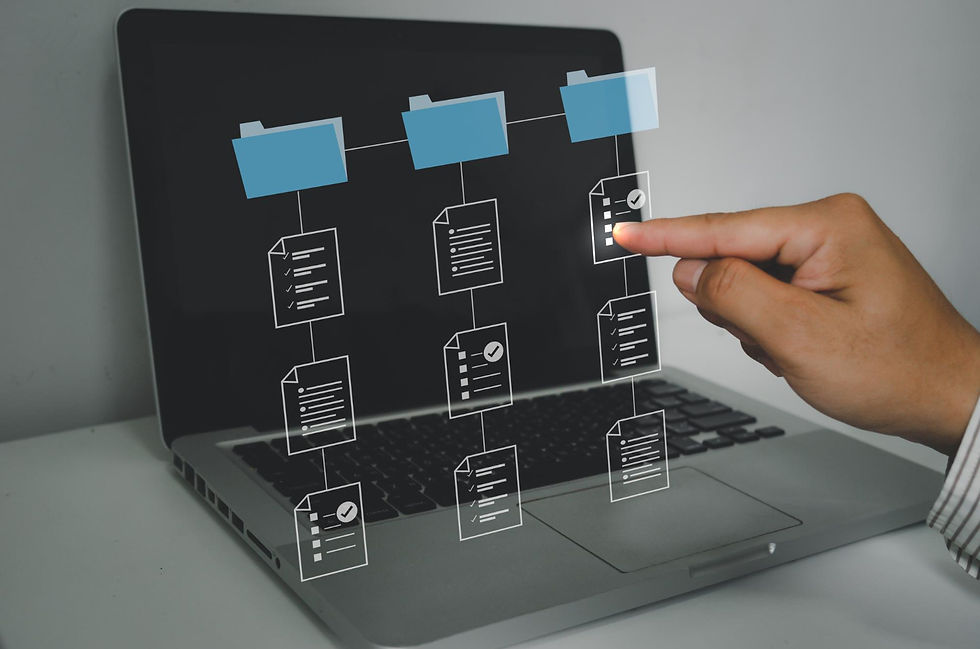

Comments